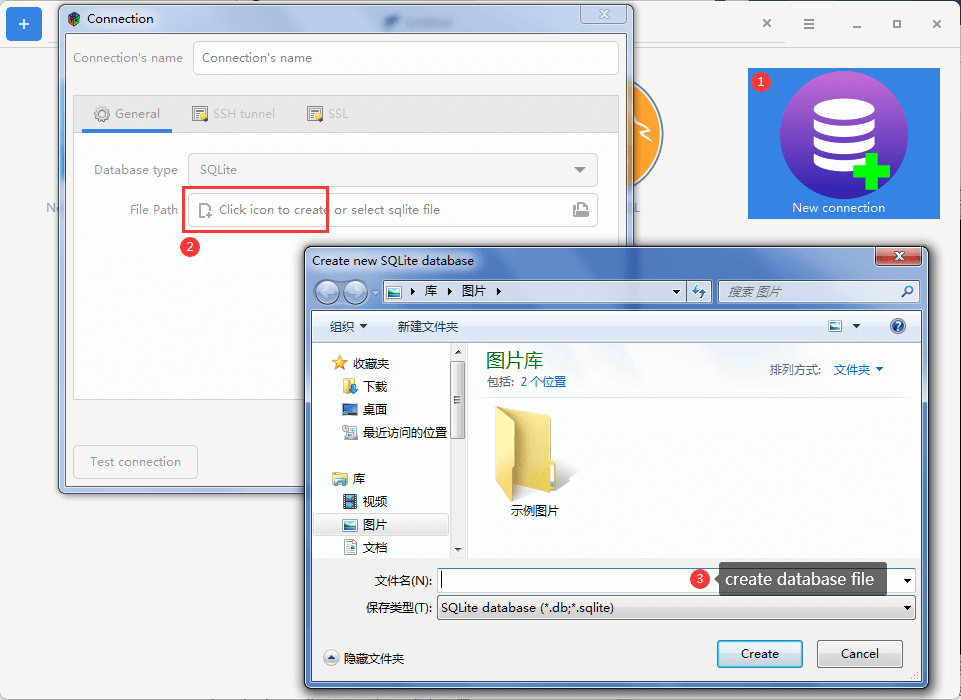# SQLite enhancements
# Create database connection quickly
Drag and drop a sqlite database file from file manager into connection home page, the connection is created quickly.
# Create a new database
There are two ways to create sqlite database in the Kangaroo app:
Create a empty file with sqlite file extension(.db/.sqlite), then drag and drop it on the connection home page to create an connection.
Click the [new connection] button to open connection dialog, then choose SQLite database type, click the icon on the left side of file path edit control to create an new sqlite database file.